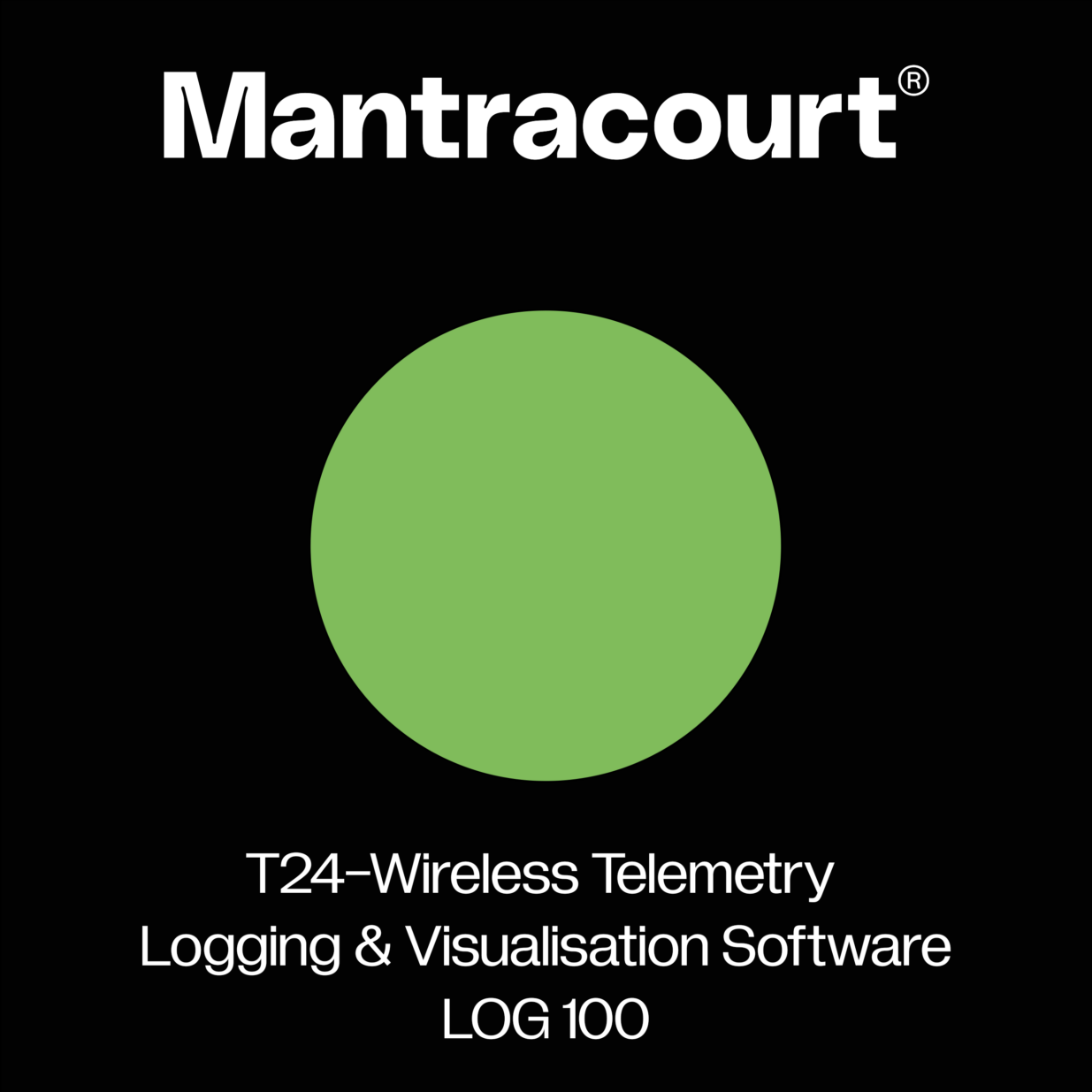
Description
Version 5.26.00
T24LOG100 has been designed to allow the logging and visualisation of up to 100 channels of data from the T24 Wireless Telemetry range of sensor transmitters.
This software is FREE to download and allows users to build a visual representation of a system and assign live readings. The built in web server provides a summary view page to other computers, tablets, iPads and smart phones etc. using a standard browser.
A resizable window displays a table of up to 100 channels of data. Channels can be setup with user defined algorithms that can be used to calculate a multitude of maths functions. For example, a display can show the value from a single T24 transmitter module or the sum of multiple transmitters. Visual displays and audible alarms can indicate under and over range as well as loss in communications, low battery and error reports.
Once the display channels are defined the user can quickly build graphical pages showing the data in a variety of formats including digital display or bars. Up to eight pages can be defined and the pages easily navigated between. A variety of image formats can be imported, including JPG, GIF, PDF and DXF.
T24LOG100 can log on demand, at pre-set intervals, on entering and leaving a pre-set overload and during an overload. It creates a CSV file which can be loaded for analysis into software programs such as Microsoft Excel. JSON format data is also available on demand via the built in web server.
This software is also available with customised branding. It is provided with your choice of corporate branding, including company logo, colour scheme and contact information. Contact us for further information. Tel: +44 (0)1395 232020
Centre of Gravity Function
The Centre of Gravity (COG) function found within T24LOG100 gives you the tools to quickly calculate and visualise centre of gravity from up to eight sources of weight data. Choose your weight data, specify the X and Y co-ordinates and let LOG100 do the work to calculate and display the position of COG. Used in Motorsports teams internationally for optimising car set up prior to competitions. To see the COG function in action, take a look at our Formula One case study.
About Freeware
This Software title is licensed as FREEWARE. This means it is completely Free to use and can be copied and distributed freely as long as the following conditions are met:
- The source files on the original media cannot be changed in any way and must be distributed in full including any soft documentation.
- The software must not be packaged as an end user application. It must only be used as a configuration tool.
- There must be no charge for the software itself, although a charge may be made for duplication and/or media.
- Component software parts may not be used in third party applications without prior consent from the software author.
Product Features & Benefits
- Free 100 channel software
- Displays and logs data from up to 100 wireless sensor transmitters from our T24 wireless range
- Mapping / graphical capabilities
- Centre of Gravity (COG) function
- Webserver offers remote viewing on iPads/tablets/smart phones and also supplies JSON data on demand
- Create reports for your customers and develop custom projects
- Windows 7, 8, 10, 11 (32 bit software runs on 32 bit or 64 bit OS)
- Defined algorithms and maths function
- Logging at timed intervals, manual or on overload / underload
- Visual and audible alarms indicates over and under load
- Visual alarm for low batteries and loss in communication
- Zoom in to channel to see data trends and history
- Quick & easy to install
- Export and log data in CSV format
- Centre of Gravity designer and functionality
- Customisable logo and colour scheme for integrating into your brand is available
Downloads
FAQ
| Q | What is T24LOG100 used for? |
| A | T24LOG100 has been designed to allow the logging and visualisation of up to 100 channels of data from the T24 Wireless Telemetry range of sensor transmitters. |
| Q | Can I get help with the T24LOG100? |
| A | Yes, you can find help topics in our knowledge base |