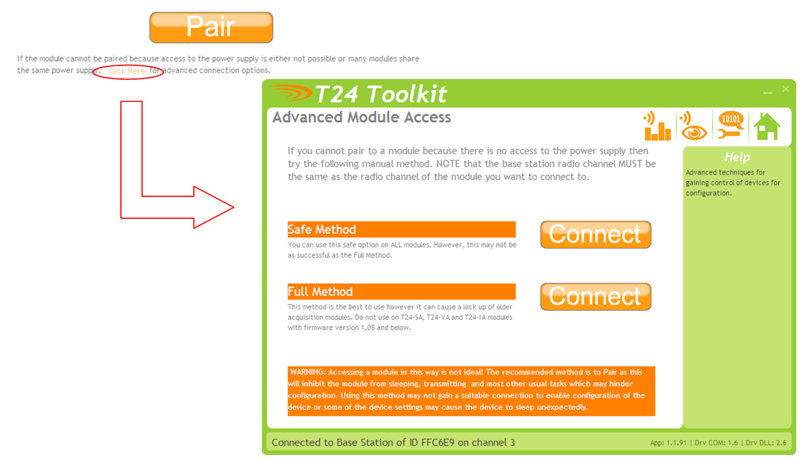News for our T24 users. An enhanced feature has been added to Mantracourt’s T24 Toolkit to help with pairing if you’re unable to physically reach the T24 module. Previously, configuration could only happen by removing and re-applying power. Now with the new version of T24-Toolkit you can connect and configure your device wirelessly provided you know its Radio ID and Data Tag.
Take a look at the Toolkit screenshot below and you will see below the “Pair” button there is a highlighted link that can take you to the new connection functions. Follow the link to the advanced module access page where there are two options to connect:
1. Safe Mode: To be used on any firmware version of the T24-Acquisition modules, this method may not work every time as it can be influenced by large amounts of radio traffic or if the device is transmitting at a very low rate.
2. Full Mode: This method is to be used with T24 devices with firmware version 1.06 and above. The method both wakes and pauses the device simultaneously.
Be aware when using either of these functions it is essential that the user return to the home page of the toolkit which sets the acquisition module back into its normal running mode. If a user moves out of range of the device it could be left paused and will need to be reconnected to and reset by returning to the home page while connected. If your device is not reset after configuration, the toolkit will alert you while navigating back to the home page.
Click here to download the latest T24 Toolkit software to access the new feature.
We strongly advise that if using either of these methods that the acquisition module is tested to ensure it is working as expected afterwards.