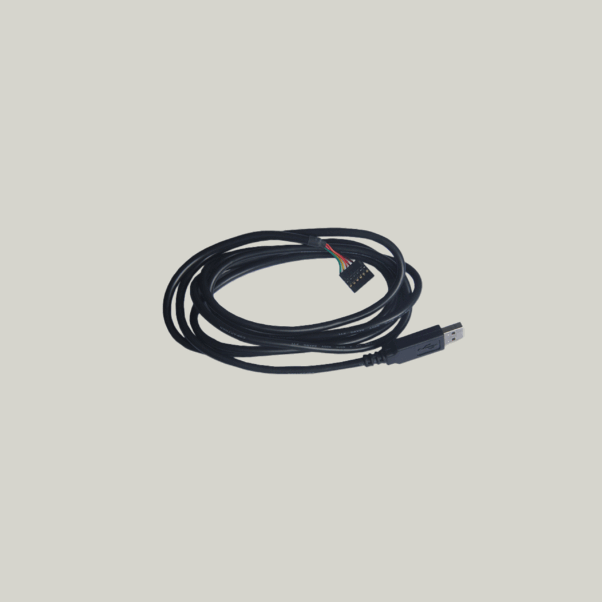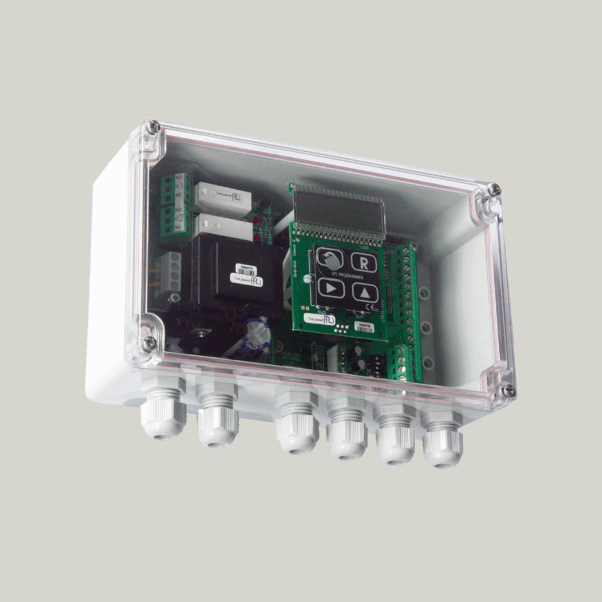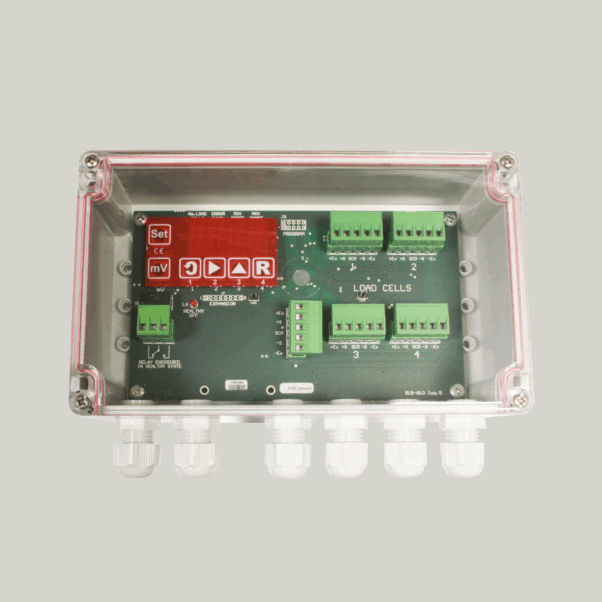LCA20, LCD20 Handheld ProgrammerLP2
SKU: LP2
Description
The LP2 is a compact, handheld programmer and display unit designed for quick setup and monitoring of the LCD20 load cell amplifier. Ideal for on-site commissioning and service checks, it provides a clear 4.5-digit LCD display and four flush-mounted control keys for easy menu navigation and parameter adjustment.
Connected via a 2-metre lead to the FFC68 socket beneath the LCD20’s front panel door, the LP2 allows users to view live data, perform calibrations, and modify settings without a PC. A flashing indicator on the display signals programming mode, load cell integrity alerts, or active Shunt-Cal status.
Mantracourt offers two programming options for the LCD20:
-
LP2 Remote Handheld Programmer for on-site setup and live data viewing
-
PGM1 Programming Lead for configuration and firmware updates via PC and LC Toolkit software
Product Features & Benefits
-
Compact, handheld programmer for the LCD20
-
4.5-digit LCD display with clear visual indicators
-
Four-key menu navigation for quick setup and calibration
-
Displays live measurement values and system status
-
2-metre connection lead for convenient on-site use
-
Indicates programming mode and load cell integrity warnings
-
Enables calibration and setup without a computer
Downloads
FAQ
| Q | Can the LCD20 perform the same functions as the LCA20? |
| A | The LCD20 has most of LCA20’s functionality. However, there are a few exceptions. The differences are as follows:
|
| Q | How do you configure the LCD20? |
| A | This can be done either using the PGM1 cable and Toolkit or the remote handheld programmer (LP2) |
| Q | Is the LCD20 toolkit similar to the toolkit used for the LCA20? |
| A | Yes, the navigation of the two is identical and the same user-friendly graphical interface is still in place. |
| Q | How can I connect to a LCD20 without knowing the baudrate and station number? |
| A | Behind the front panel is a small red button, if you press connect in the LCD Toolkit and press the red button it will auto connect to the module. |
| Q | Can the LCD20 provide readings in tension and compression? |
| A | Yes |
| Q | Is it possible to connect two LCD20s to one load cell? How would the scaling of each remain stable in the event of a failure of one or the other ? Can the output of the load cell be connected to both LCAs? With perhaps a resistor network holding the input of the second to a reference ? |
| A | This is done using 6 wire, with the second LCA20 as 5 wire (no “+” excitation). You could have two 6 wire with two blocking diodes (for redundancy). Or a separate power supply and two 5 wires. |
| Q | Can you tell if the calibration has been changed on the LCD20? |
| A | Yes, in the calibration menu you can view the last calibration date and calibration counter. |
Need Assistance?
Get in touch and we’ll help you
to identify the right solution.